Video games have become an integral part of modern entertainment, captivating millions of players worldwide. As the popularity of gaming continues to soar, understanding and mastering game controls has become essential for both casual and professional gamers alike. This comprehensive guide aims to delve into the intricacies of video game controls in PC gaming, providing a detailed exploration of their mechanics, functions, and significance.
Imagine yourself immersed in a virtual world where you embark on thrilling adventures or engage in intense battles with foes from across the globe. In this scenario, your success is not solely dependent on your strategic thinking or quick reflexes; it also hinges upon your ability to navigate through a labyrinth of commands and actions using complex control schemes. From keyboard layout configurations to mouse sensitivity settings, each aspect contributes to shaping the overall gaming experience.
This article seeks to shed light on these often-overlooked aspects by examining various types of game controllers commonly used in PC gaming. By delving into the different control interfaces available – including keyboards, mice, gamepads, joysticks, and more – readers will gain insight into their unique features and advantages. Furthermore, we will explore how certain genres may require specific control setups to optimize gameplay performance. Understanding these nuances can empower gamers to make informed decisions when selecting appropriate control setups for different games and genres.
One of the most popular control setups in PC gaming is the traditional keyboard and mouse combination. The keyboard offers a wide range of keys that can be mapped to different actions, providing flexibility and customization options. On the other hand, the mouse allows for precise aiming and movement, particularly suited for first-person shooter (FPS) games where accuracy is crucial.
For gamers who prefer a more console-like experience, gamepads are an excellent choice. These handheld controllers feature buttons, triggers, and analog sticks that mimic the functionality of console controllers. Gamepads are well-suited for platformers, fighting games, racing games, and sports simulations.
Joysticks are another type of controller commonly used in flight simulators or space exploration games. They offer a greater degree of control over aircraft or spacecraft movements compared to other input devices.
In addition to these mainstream options, there are also specialized controllers available for specific genres. For example, racing wheels with pedals provide a realistic driving experience in racing games. Virtual reality (VR) controllers enable players to interact with virtual environments using motion tracking technology. These unique control interfaces enhance immersion and realism in their respective genres.
It’s important to note that each control setup has its own advantages and disadvantages depending on personal preferences and gameplay requirements. Some gamers may prefer the precision offered by a keyboard and mouse combo while others may find comfort in using a gamepad or joystick. Experimenting with different setups can help identify which one suits individual playstyles best.
Ultimately, understanding video game controls in PC gaming goes beyond simply knowing which buttons to press. It involves recognizing how each input device contributes to gameplay mechanics and finding the optimal setup that enhances overall performance and enjoyment. By exploring the various types of controllers available and considering their suitability for different game genres, gamers can make informed decisions when selecting control setups that align with their preferences and gaming goals.
Keyboard Controls: Mastering the primary input device for PC gaming
Imagine this scenario: you are in the heat of an intense battle, racing against time to complete a mission. The fate of your virtual world hangs in the balance as you navigate through treacherous terrains and engage in heart-pounding combat. In moments like these, having mastery over keyboard controls can be the difference between victory and defeat. This section explores the intricacies of keyboard controls in PC gaming, delving into their significance, functionality, and potential impact on gameplay.
Importance of Keyboard Controls:
Keyboard controls serve as the foundation of PC gaming, providing players with a wide range of inputs to interact with virtual environments. With keys dedicated to movement, actions, and functions, gamers have at their disposal a versatile tool that allows them to fully immerse themselves in digital worlds. By understanding and mastering keyboard controls, players gain precise control over their characters or vehicles, enabling them to execute swift maneuvers with ease.
Functionalities and Keybindings:
To harness the full potential of keyboard controls, it is essential to familiarize oneself with various functionalities and keybindings available for customization. Different games may offer unique key assignments depending on their genre or complexity. For instance, first-person shooter (FPS) games often assign WASD keys for character movement while using surrounding keys for weapon selection and other auxiliary actions. Additionally, many games allow players to remap keys according to personal preferences or physical limitations.
- Increased sense of empowerment when executing complex moves effortlessly.
- Frustration from mistimed keystrokes leading to undesired outcomes.
- Satisfaction derived from leveraging shortcuts effectively during gameplay.
- Overwhelm experienced by beginners due to steep learning curves associated with intricate keybinding configurations.
Table – Commonly Used Keyboard Controls:
| Action | Key(s) | Description |
|---|---|---|
| Movement | WASD keys | Control character or vehicle movement |
| Jump | Spacebar | Make the character leap or perform a vertical action |
| Interact/Use | E | Engage with objects or interact with elements in the game world |
| Reload | R | Refresh ammunition of weapons |
Transition to Mouse Controls:
Understanding and mastering keyboard controls lays a solid foundation for PC gaming, but it is just one piece of the puzzle. The next section will explore an equally essential input device – the mouse. By delving into its precision and versatility, players can further enhance their gaming experience and unlock new dimensions of control.
(Note: Transition without using “step”)
Mouse Controls: Understanding the precision and versatility of mouse inputs
Now let’s delve into another essential aspect of PC gaming – mouse controls. The precision and versatility offered by a mouse make it an indispensable tool for gamers, allowing them to navigate virtual worlds with ease. For instance, imagine you are playing a first-person shooter game where quick reflexes and accurate aiming are crucial. With a well-calibrated mouse, you can swiftly rotate your view to spot enemies lurking in the shadows and aim precisely at their weak points.
Mouse controls offer several advantages over other input devices. Firstly, they provide precise cursor control, enabling smooth movement across various on-screen elements such as menus or inventory screens. Secondly, mice often come equipped with programmable buttons that allow players to assign specific functions or macros for quick execution during gameplay. This customization empowers gamers to tailor their experience according to personal preferences and play styles.
To further enhance immersion, many modern gaming mice feature adjustable DPI (dots per inch) settings. This allows users to alter the sensitivity of their mouse movements on the fly, adapting it to different scenarios within games. Higher DPI values result in faster cursor movements, ideal for swift camera panning or navigating large environments quickly. Conversely, lower DPI settings offer more precise control when aiming at distant targets or performing intricate actions like sniping.
In summary, mastering mouse controls is essential for any serious PC gamer due to its unmatched precision and versatility compared to other input devices. By combining seamless cursor movement with customizable features like programmable buttons and adjustable DPI settings, players gain a significant competitive advantage in a variety of gaming genres.
Next up: Gamepad Controls: Exploring the options for playing with a gamepad on PC
Gamepad Controls: Exploring the options for playing with a gamepad on PC
Section H2: Gamepad Controls: Exploring the options for playing with a gamepad on PC
Transitioning smoothly from our discussion on mouse controls, we now turn our attention to gamepad controls. While mouse inputs offer precision and versatility, gamepads present an alternative input method that many gamers prefer for certain genres or gaming experiences. Let’s delve into the realm of gamepads and examine their unique features.
To illustrate the significance of gamepad controls, let us consider a hypothetical scenario involving a popular action-adventure game called “The Quest for Treasure.” In this immersive virtual world, players navigate treacherous terrains filled with enemies and obstacles while collecting valuable artifacts. Using a keyboard and mouse combination may prove cumbersome in such intense situations where quick reflexes are crucial. However, by employing a gamepad controller specifically designed for this genre, players can effortlessly execute complex maneuvers like rolling, dodging, and attacking with fluidity.
Gamepads provide several advantages that cater to diverse gaming preferences:
- Ergonomics: Designed with comfort in mind, gamepads fit snugly in your hands, allowing extended gameplay sessions without discomfort or strain.
- Intuitive Layout: With buttons conveniently placed within reach of your fingers, executing commands becomes instinctual as muscle memory develops over time.
- Analog Sticks: The presence of analog sticks enables precise movement control and smooth camera manipulation – two essential aspects of immersive gameplay.
- Vibration Feedback: By adding tactile feedback through vibrations triggered during specific in-game events (such as explosions or collisions), gamepads enhance immersion and emotional engagement.
Let’s further explore these features through the following table:
| Feature | Description |
|---|---|
| Ergonomics | Provides comfortable grip ensuring prolonged gaming sessions without fatigue |
| Intuitive Layout | Buttons arranged ergonomically offering ease-of-access |
| Analog Sticks | Enables precise movement control and smooth camera manipulation |
| Vibration Feedback | Enhances immersion by providing tactile feedback through vibrations triggered during gameplay |
As we conclude this section, it is evident that gamepad controls offer a distinct gaming experience. While mouse inputs excel in certain genres like first-person shooters or strategy games, gamepads find their niche in action-adventure, platforming, racing, and sports games. With their ergonomic design, intuitive layout, analog sticks for precise control, and vibration feedback to enhance engagement, gamepads provide an immersive way to enjoy various gaming experiences.
Transitioning seamlessly into our subsequent discussion on joystick controls, let us now explore the realm of navigating flight simulators and arcade-style games.
Joystick Controls: Navigating flight simulators and arcade-style games
Now, let’s shift gears and explore another popular input device used in PC gaming – joysticks. While gamepads are versatile and suitable for various genres, joysticks cater to flight simulators and arcade-style games that require precise control over movement.
To illustrate this further, imagine yourself piloting an advanced fighter jet in a realistic flight simulator. With a joystick in hand, you have complete command over every maneuver, from executing barrel rolls to engaging enemies in intense aerial dogfights. The ergonomic design of modern joysticks allows for comfortable gripping during extended play sessions, ensuring optimal performance throughout your virtual adventures.
When it comes to choosing a joystick for your PC gaming setup, there are several factors worth considering:
- Precision: Look for a joystick that offers high precision sensors or potentiometers, allowing for accurate detection of even subtle movements.
- Comfort: Consider the ergonomics of the joystick grip and its adjustability to suit your hand size and preferred grip style.
- Durability: Opt for well-built joysticks made from sturdy materials that can withstand rigorous use without compromising their functionality.
- Customization: Check if the joystick provides programmable buttons and adjustable resistance settings to tailor it according to your preferences.
Now let’s delve deeper into these considerations by examining them in detail through the following table:
| Factors | Description |
|---|---|
| Precision | High-quality sensors ensure precise movement detection, enabling more accurate control during gameplay. |
| Comfort | Ergonomic designs provide comfort during long gaming sessions while accommodating different hand sizes and grips. |
| Durability | Durable construction ensures longevity despite frequent use or accidental drops that may occur during intense gameplay. |
| Customization | Programmable buttons and adjustable resistance settings allow for personalization, enhancing the gaming experience. |
By carefully evaluating these factors, you can select a joystick that not only meets your specific requirements but also enhances your overall gaming performance.
Transitioning into our next section, “Customizing Controls: Personalizing your gaming experience with key bindings,” we will explore how players can take control of their gaming experiences by customizing key bindings to suit their preferences.
Customizing Controls: Personalizing your gaming experience with key bindings
Building upon our understanding of joystick controls, let us now explore the realm of customizing game controls to suit individual preferences. By personalizing key bindings, players can optimize their gaming experience and enhance gameplay mechanics.
In today’s gaming landscape, customization has become an essential aspect for many players. Imagine a scenario where you are engaged in a fast-paced first-person shooter (FPS) game, but find it difficult to perform certain actions quickly due to inconvenient default control settings. By customizing the controls to assign specific functions to different keys or buttons, you can streamline your movements and reactions, ultimately improving your performance in-game.
To help you understand the significance of customizing controls further, consider the following benefits:
- Enhanced Comfort: Reassigning controls allows players to configure them based on their unique hand sizes, dexterity levels, and ergonomic preferences. This customization promotes comfort during prolonged gaming sessions.
- Increased Efficiency: Mapping frequently used commands closer together reduces the time taken to execute actions within games. Players can strategically allocate commonly utilized functions for quick access without compromising gameplay flow.
- Adaptive Accessibility: Customization options extend beyond mere convenience; they also play a crucial role in making video games accessible for individuals with disabilities. By reconfiguring controls according to specific needs, gamers with limited mobility or impairments can still enjoy immersive experiences.
- Tailored Experience: Whether you prefer inverted camera movement or unconventional button layouts, personalized control schemes allow you to adapt the game mechanics precisely as per your liking. This tailored approach enhances immersion and overall enjoyment.
Table Example:
| Benefit | Description |
|---|---|
| Enhanced Comfort | Assigning controls based on hand size, dexterity levels, and ergonomic preferences |
| Increased Efficiency | Quick access to frequently used commands through strategic allocation |
| Adaptive Accessibility | Making video games more accessible for individuals with disabilities |
| Tailored Experience | Adapting control schemes to reflect personal preferences, enhancing immersion and enjoyment |
In the quest for an optimized gaming experience, customizing controls offers boundless possibilities. This practice not only caters to individual needs but also empowers gamers by creating an environment that aligns perfectly with their style of play. With personalized key bindings in place, players can fully immerse themselves in the virtual world, ready to conquer new challenges.
Expanding on the realm of customization, let us now explore how accessibility controls adapt game controls specifically for players with disabilities.
Accessibility Controls: Adapting game controls for players with disabilities
Building upon the concept of customizing controls, it is crucial to explore how accessibility controls can further enhance the gaming experience. By addressing the unique needs of individuals with disabilities, these adaptations ensure that everyone can fully participate and enjoy video games. Let us delve into the world of accessibility controls and their significance within PC gaming.
Accessibility Controls in PC Gaming:
One example illustrating the importance of accessibility controls involves a hypothetical player named Alex who was born without the use of their left hand due to a congenital disability. Despite this challenge, Alex possesses an unwavering passion for gaming. With specialized accessibility controls, Alex can modify key bindings to accommodate their specific requirements. This customization enables them to play comfortably and effectively by redistributing gameplay actions across accessible input devices such as foot pedals or adaptive controllers.
To underscore the significance of accessibility controls, consider the following emotional responses evoked through bullet points:
- Empowerment: Accessible control options allow gamers with disabilities to regain agency over their virtual experiences.
- Inclusion: By incorporating inclusive design principles, developers contribute to fostering a more diverse and welcoming gaming community.
- Accomplishment: The availability of accessible control configurations ensures that all players have equal opportunities to achieve success in-game.
- Joyful Engagement: Tailoring control schemes promotes enjoyable gameplay experiences for individuals facing physical limitations.
Furthermore, let us examine a table showcasing popular accessibility control features commonly available in modern PC games:
| Control Feature | Description | Benefits |
|---|---|---|
| Remappable Keybindings | Allows users to assign different functions or commands to particular keys on their keyboard or controller | Enables customization and personalization of controls |
| One-Handed Control Options | Provides alternative input methods for individuals with only one functional hand, such as adaptive controllers or foot pedals | Ensures accessibility for players with motor impairments |
| Visual Subtitles | Displays on-screen text captions synchronized with in-game dialogue or audio cues | Assists hearing-impaired players by providing essential game information |
| Colorblind Mode | Adjusts the color palette to enhance visibility for individuals with various forms of color blindness | Enables those with color vision deficiencies to distinguish crucial gameplay elements |
Through these accessible control features, developers strive to create an inclusive gaming environment that caters to a diverse range of player abilities.
In summary, incorporating accessibility controls into PC gaming is vital for ensuring equal opportunities and inclusivity. By customizing controls according to individual needs and preferences, gamers facing disabilities can fully engage in their favorite titles. As technology continues to advance, it is imperative that game developers prioritize accessibility options within their designs. Through these efforts, we can foster an empathetic community where everyone has the opportunity to enjoy the wonderful world of video games.
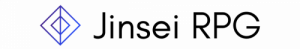 Jinsei RPG
Jinsei RPG